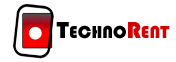In today’s digital age, having the right video conferencing setup is crucial for effective communication and collaboration in the modern workplace. With remote and hybrid work models becoming increasingly prevalent, businesses need to equip themselves with the necessary hardware and software to ensure seamless and productive virtual meetings. This comprehensive guide will explore the key elements required to create the ultimate video conferencing setup.
The Importance of a Great Video Conferencing Setup.
Effective communication is vital for any successful business or team, and video conferencing has become an indispensable tool for facilitating real-time interactions across geographical boundaries. However, a subpar video conferencing setup can hinder productivity, lead to miscommunication, and create a frustrating experience for all parties involved.
On the other hand, a well-designed video conferencing setup can foster engagement, collaboration, and a sense of personal connection, even when participants are miles apart. It allows for seamless sharing of visual aids, real-time annotations, and natural conversations, ultimately leading to more efficient decision-making and problem-solving.
By investing in the right hardware and software solutions, businesses can create an environment that closely replicates the dynamics of an in-person meeting, ensuring that teams can communicate and collaborate effectively, regardless of their physical location.
Hardware Essentials for the Best Video Conferencing Setup.
The hardware components chosen will lay the foundation for a successful video conferencing experience. Here are the key elements to consider:
1. High-Quality Monitor.
The visual aspect of video conferencing is critical, and investing in a high-quality monitor is a must. Look for a monitor with a high refresh rate, ample screen size, and, ideally, a built-in webcam, speakers, and microphone. Purpose-built video conferencing monitors, like those offered by Technorent, are an excellent choice as they’re designed to provide an optimal experience right out of the box.
When selecting a monitor, consider factors such as resolution, color accuracy, and viewing angles. A higher resolution and wider color gamut will ensure that visual aids and presentations are displayed with clarity and vibrancy, while wide viewing angles will make it easier for multiple participants to view the content comfortably.
2. Superior Microphone.
Clear audio is paramount for effective communication during video conferences. Opt for a microphone with noise-cancellation capabilities to eliminate background noise and ensure your voice is crystal clear. Features like pop filters can further enhance audio quality by reducing plosive sounds.
When choosing a microphone, consider its pickup pattern (unidirectional or omnidirectional), connectivity options (USB or XLR), and any additional features like mute buttons or gain controls. For larger conference rooms or meetings with multiple participants, consider renting or investing in a high-quality conferencing microphone system from a reputable provider like Technorent.
3. High-Fidelity Speakers or Headset.
Equally important is the ability to hear others clearly during virtual meetings. While speakers provide a more open audio experience, headsets offer better noise isolation and can be preferable in shared workspaces. Consider factors like audio quality, comfort, and whether a built-in microphone is required.
For speakers, look for models with good bass response and clear mid-range reproduction, ensuring that voices are accurately represented. Headsets, on the other hand, should offer comfortable ear cushions, a sturdy yet lightweight design, and consistent audio performance across a range of frequencies.
4. External Webcam (Optional).
While built-in webcams are convenient, an external webcam offers greater flexibility in positioning and can often deliver superior image quality. Look for webcams with advanced features like auto-focus, high-resolution lenses, and low-light performance for a professional video experience.
When selecting an external webcam, consider factors such as resolution, frame rate, field of view, and any built-in intelligent features like automatic exposure adjustment or background noise reduction. Additionally, ensure that the webcam is compatible with your video conferencing software and operating system. Technorent offers a range of high-quality webcams suitable for professional video conferencing setups.
4. Large-Format Display (Optional).
For advanced video conferencing setups, consider incorporating a large-format display like a wireless presentation display (WPD) or an interactive whiteboard. These devices enable wireless content sharing, real-time annotation, and enhanced collaboration, making them ideal for hybrid meetings and conference rooms.
Large-format displays not only provide a larger canvas for presenting visual aids and content but also offer touch-screen functionality, allowing for seamless digital whiteboarding and real-time annotations during meetings. This can greatly enhance engagement and understanding, particularly when discussing complex concepts or designs. Technorent offers rental options for large-format displays, making it easier for businesses to incorporate these advanced technologies into their video conferencing setups.
Software Solutions for Seamless Video Conferencing.
While hardware components form the backbone of your video conferencing setup, software solutions are equally crucial for enabling smooth and feature-rich virtual meetings. Here are the key software elements to consider:
1. Video Conferencing Applications.
Popular options like Microsoft Teams, Zoom, Google Meet, and Skype offer robust video conferencing capabilities, enabling real-time audio and video communication between multiple participants. Choose a solution that aligns with your organization’s needs and existing software ecosystem.

When selecting a video conferencing application, consider factors such as maximum participant capacity, screen-sharing capabilities, recording options, and integration with other productivity tools you may be using. Additionally, evaluate the application’s security features, such as end-to-end encryption and access controls, to ensure the privacy and confidentiality of your meetings.
2. Digital Whiteboarding Software.
To leverage the full potential of interactive displays like interactive whiteboards, you’ll need digital whiteboarding software. Solutions like those offered by Technorent allow you to create and share digital whiteboards, import files, collaborate using built-in tools, and record and save presentations seamlessly.
Digital whiteboarding software not only facilitates real-time collaboration but also enables you to capture and share meeting notes, diagrams, and ideas in a visually engaging manner. Look for software that offers an intuitive user interface, a wide range of annotation tools, and the ability to seamlessly integrate with your video-conferencing application.
By combining the right hardware and software solutions, you can create a video conferencing setup that fosters effective communication, collaboration, and productivity, no matter where your team members are located.
Optimizing Your Video Conferencing Setup.
Once you’ve assembled the necessary components, optimizing your video conferencing setup is crucial for ensuring the best possible experience. Here are some key considerations:
1. Lighting and Background.
Proper lighting is essential for maintaining a clear and professional video feed. Aim for even illumination on your face, and avoid harsh shadows or backlighting that can make it difficult for others to see you clearly. Additionally, consider your background environment and minimize distractions or clutter that may be visible during the video call.
2. Positioning.
Position your webcam at eye level for a natural and engaging experience, and place your microphone close enough to capture your voice clearly without picking up excessive background noise. Experiment with different positions and angles to find the optimal setup for your environment.
3. Testing.
Before important meetings, test your setup to ensure everything is working correctly and make any necessary adjustments. This includes checking audio and video quality, testing screen-sharing functionality, and ensuring that all participants can connect and communicate seamlessly.
4. Connectivity.
Reliable internet connectivity is crucial for smooth video conferencing. Consider upgrading your internet plan or using a wired connection for optimal performance, especially if you plan to share high-resolution content or have multiple participants joining from the same location.
5. Ergonomics.
Prolonged video conferences can lead to fatigue and discomfort if your setup is not ergonomically designed. Invest in comfortable seating, and adjustable desk heights, and consider using external keyboards and mice to maintain proper posture and reduce strain.
Virtual Backgrounds and Enhancements.
Many video conferencing applications offer virtual background options, allowing you to replace your physical background with a custom image or blur it for privacy. Additionally, some applications provide intelligent features like automatic framing, background noise reduction, and visual enhancements to improve the overall experience.
By optimizing your video conferencing setup and leveraging advanced software features, you can create a professional, engaging, and distraction-free environment, ensuring that your virtual meetings are as productive and impactful as in-person gatherings.
FAQs about video conferencing setups.
What are the essential hardware components for a professional video conferencing setup?
For a professional and high-quality video conferencing setup, it’s crucial to invest in the right hardware components. Essential elements include a high-resolution monitor or display, a superior microphone with noise-cancellation capabilities, high-fidelity speakers or a comfortable headset, an external webcam (optional for better video quality), and a large-format display like an interactive whiteboard for advanced collaboration. Technorent offers a wide range of rental options for all these video conferencing hardware components, making it easier for businesses to build their ideal setup.
How can I optimize my video conferencing setup for better audio quality?
Ensuring clear and crisp audio is essential for effective communication during virtual meetings. To optimize your video conferencing setup for better audio quality, consider using a high-quality microphone with noise-cancellation features, positioning the microphone correctly (close to your mouth but not too close), and investing in a good pair of speakers or a high-fidelity headset. Technorent provides rental solutions for top-notch conferencing microphone systems and headsets, ensuring you have the best audio experience.
What video conferencing software is recommended for seamless virtual collaboration?
Popular video conferencing applications like Microsoft Teams, Zoom, Google Meet, and Skype offer robust features for seamless virtual collaboration. When choosing the right software, consider factors such as participant capacity, screen-sharing capabilities, recording options, integration with productivity tools, and security features like end-to-end encryption. Technorent can guide you in selecting and implementing the best video conferencing software for your business needs.
How can I enhance real-time collaboration during video conferences?
To enhance real-time collaboration during video conferences, consider incorporating a large-format display like an interactive whiteboard or wireless presentation display (WPD). These devices allow for wireless content sharing, real-time annotation, and seamless digital whiteboarding, fostering engagement and understanding, especially when discussing complex concepts or designs. Technorent offers rental options for interactive whiteboards and WPDs, making it easier to integrate these collaborative tools into your video conferencing setup.
What are some best practices for optimizing my video conferencing environment?
To optimize your video conferencing environment, follow these best practices: ensure proper lighting and professional background, position your webcam at eye level and microphone close to your mouth, test your setup before important meetings, ensure reliable internet connectivity (wired connection for best performance), consider ergonomics for prolonged video calls, and leverage virtual backgrounds and intelligent features like automatic framing or background noise reduction. Technorent can provide guidance and solutions to help you create an optimal video conferencing environment.
Conclusion – Continuous Improvement and Adaptation.
As technology continues to evolve, it’s important to stay updated on the latest advancements in video conferencing hardware and software. Regularly review and assess your setup, and be open to incorporating new tools and features that can enhance collaboration, productivity, and user experience.
Additionally, seek feedback from your team members or clients to identify areas for improvement and ensure that your video conferencing setup meets their needs and expectations. By continuously adapting and refining your setup, you can maintain a competitive edge and foster a culture of effective communication and collaboration within your organization.
For businesses looking to create a comprehensive video conferencing setup, Technorent offers a wide range of rental solutions for all the necessary hardware and software components. From high-quality monitors and webcams to interactive whiteboards and conferencing microphone systems, Technorent provides the flexibility to build the perfect video conferencing setup tailored to your specific needs without the upfront investment costs.
Investing in the right video conferencing setup is an investment in the success of your team and business. By following the guidelines outlined in this comprehensive guide and leveraging the expertise and solutions of trusted providers like Technorent, you can create an environment that facilitates seamless virtual interactions, fosters collaboration, and ensures that your team can communicate effectively, regardless of their physical location.